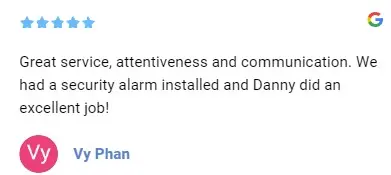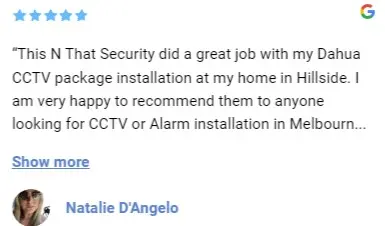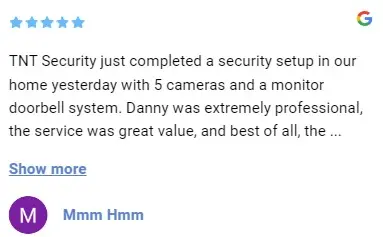After Installation CCTV
Usually after the installation is complete the TNT installer will go through all the set-up and features with you to make sure that you have a clear introduction to the new security system you have purchased. It's not always easy to take it all in at once so this page has been set up to provide our customers with usefull links to more information about the product/s they have had installed. If there is anything missing below please let us know or just get in touch directly with your question and we can get back to you with an answer pretty quickly in most cases.
Scroll below for more...
Dahua CCTV
Just had a system installed? Here are some helpful links to more information...
NVR user manuals & specs
You can download a user manual by searching for it at the Dahau Oceania website. Otherwise click here
to find the user manual link for your Dahua Network Video Recorder (NVR)Camera user manuals & specs
You can download a user manual by searching for it at the Dahau Oceania website. Otherwise click here
to find the user manual link for your cameraDMSS - Dahua
If you visit the "help" section of TNT's website you may find instructions that will be specific to your needs.
The help section includes video, as well as some step-by-step text instructions to guide you through setting up the app and how to use some of the basic functions (changing your password and setting up the Motion Detection Notifications).
here's a direct link to setting up the APP How to DMSS
Dahua's website is a little less specific but you can find links to user manuals and videos for various functions with the DMSS app.
Go there now
UNV & UNIARCH
Just had a system installed? More helpful information for UNV or UNIARCH systems is coming
NVR user manuals & specs
click here to find the user manual link for your UNV Network Video Recorder (NVR).Or go to
UniView / UNV for more options.Camera user manuals & specs
click here to find the user manual link for your UNV Network Camera.Or go to
UniView / UNV for more options.Alarms
Just had a system installed? Helpful links to more information will be available her soon...
Other websites endorsed by TNT Security
CheekyFace.com.au
Face Painting and Balloon Twisting fun for the kids (or the "big" kids) at your next party!!
Tell them TNT security sent you for a free gift with your booking.
Visit Cheeky Face

BitzOFart.com
Bitzofart is the website of artist Danny Zelko.
The artwork is unique and challenges the conventional perception of visual communication whilst trying to keep it entertaining.
Support BitzOFart by spreading the word ...and of course if you're interested in the art then even better!
Visit BitzOFart